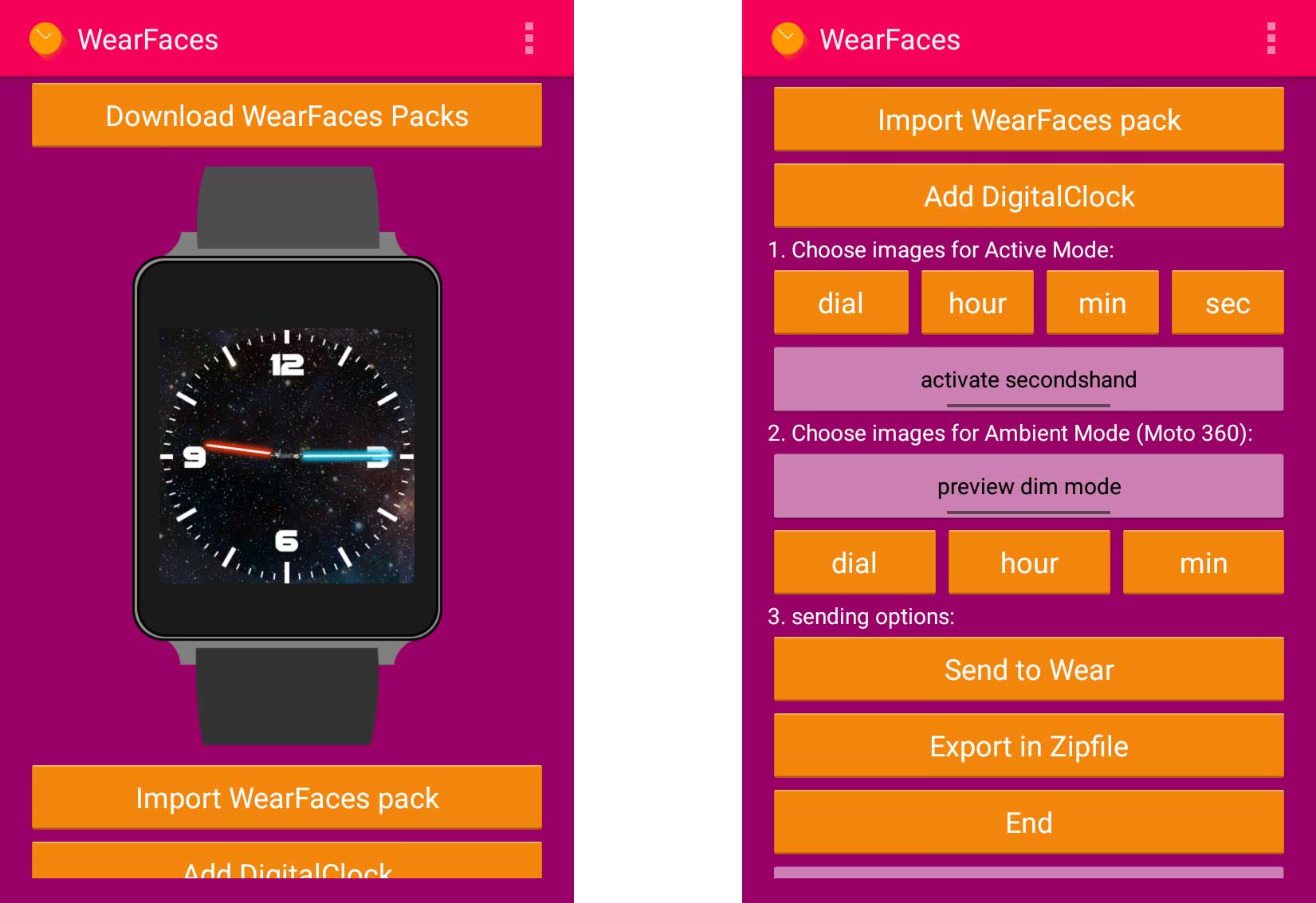I recently picked up a Motorola 360 smartwatch, and after I worked out how to get a full day out of the battery (basically try not to use it much) the next thing I wanted to do was create my own watch face for it. One of the things I like most about Android is how you can tinker with the UI to your heart’s content (if you’re into that kind of thing), and Android Wear is no different.
A quick look on Google will tell you there are plenty of ways of creating your own faces for Android Wear, but the method I opted for was using an app called WearFaces. If you visit the app’s website you can download template images to get you started (square or round, depending on the watch you’re creating for) – although these are just for the face itself; separate image files need to be created for the dial and the hands. Once you’ve created your custom watch face (as a massive geek I had to go for a Star Wars theme) you need to load your images into the app – on your phone rather than the watch itself. Once you’ve added your images, hit the ‘Send to Wear’ button to send your custom watch face via bluetooth to your device.
If you happen to have an Android Wear watch with a round face and would like a Star Wars themed face for it, you can download my custom WearFaces pack here.